Game Engine Update 5/14/2020
- Update 6/22/2020: This update will take effect on June 23, 2020 with the release of Lostbelt 2.
- Official Game Engine Update news announcement here!
- In June 2020 (date TBD as of this writing), the game engine will be changed from Unity 5 to Unity 2018.
- It is strongly recommended to "save" your account by issuing a Transfer Number for your account, so that if access to your account is lost during this process, it can be recovered.
- Full information from the news announcement is reproduced below:
Thank you for playing “Fate/Grand Order”.
The following is a message from the administrative team.
In an update scheduled for June 2020, the game engine will change from Unity5 to Unity2018.
This update will resolve the issues of lagging and skipping during gameplay on certain iOS devices.
Android device users will notice a decrease in loading times on certain screens.
Supported devices will not change with the game engine update. However, we would like to request that all users take this opportunity to generate a transfer number.
Please see the following help page for information on how to transfer your game data:
My Room>Help>Game System Explanation>Others>Data Transfer Between Devices
Supported devices are as follows.
System Requirements:
Recommended operating system: OS compatible with iOS 10.0 or higher.
Enabled devices: iPhone 5 and higher, iPad 3rd generation and higher, iPad Mini 2 and higher, iPod touch 6th generation
*Please confirm system requirements here instead of from the App Store compatibility.
*Incompatible with iPod touch 5th generation and lower, iPhone 4S and lower.
*Incompatible with beta versions of OSes.
Smartphones or tablets with Android 4.1 or higher and 2GB or more RAM. (Incompatible with Intel CPUs.)
*It is possible that the game will not work on some devices, even with the recommended version or higher.
*Incompatible with beta versions of OSes.
After the update, users with certain Android devices may experience lagging during battle and certain visual effects may not be displayed correctly when Battery Saver or other energy-saving functions are enabled.
If you encounter this issue, please take the following steps to resolve it:
- Turn off any energy-saving functions such as Battery Saver.
We apologize for the inconvenience to those using the affected OS.
Thank you for your continuing support of “Fate/Grand Order”.
Issuing a Transfer Number
- A transfer number can be issued by going to "My Room" and scrolling down to the "Issue Transfer Number" option.
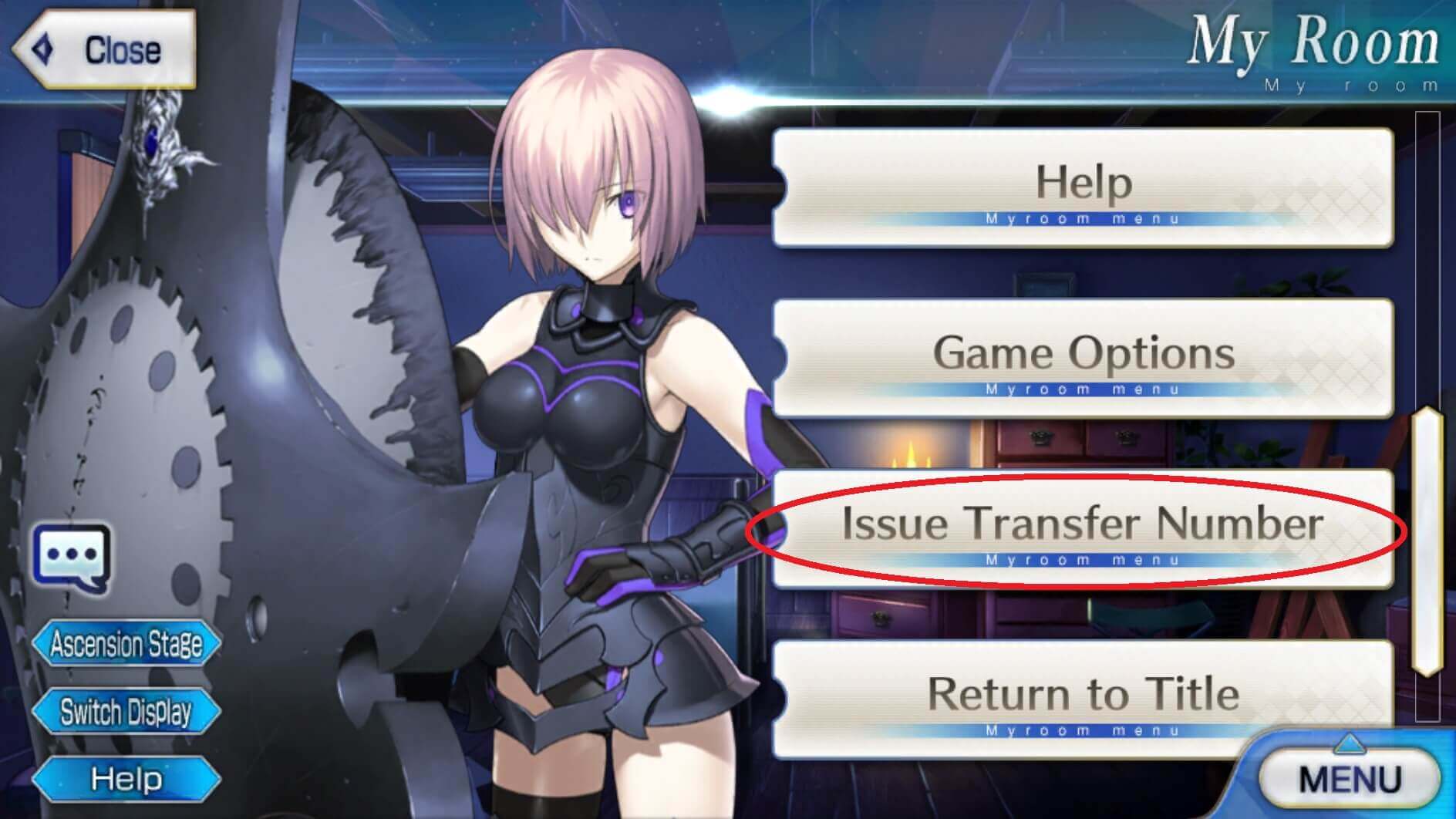
- You will be prompted to set a password. This password will be required when using the transfer number to restore your account; make sure it is a password that you will remember.
- A Transfer Number will be displayed. Save this transfer number in a safe place; it will be needed (along with the password) to restore an account.

![[Important] Game Engine Update](/sites/default/files/styles/banner_image/public/2020-05/FGO%20Banner%20Game%20Engine%20Update.png?itok=A0xbLbbl)








